When to Connect Personal Accounts to Bench
Many business owners use their personal accounts for making business purchases to collect loyalty points, for simple convenience, or for many other reasons. If you have personal accounts that you periodically use for business expenses or to collect revenue, Bench has a feature that makes it easy to tag deductible expenses and have them added to their books.

How to connect a Personal Bank Account
- Open Bench and click on ‘My Books’.

- Expand the menu and click 'Connections' underneath.
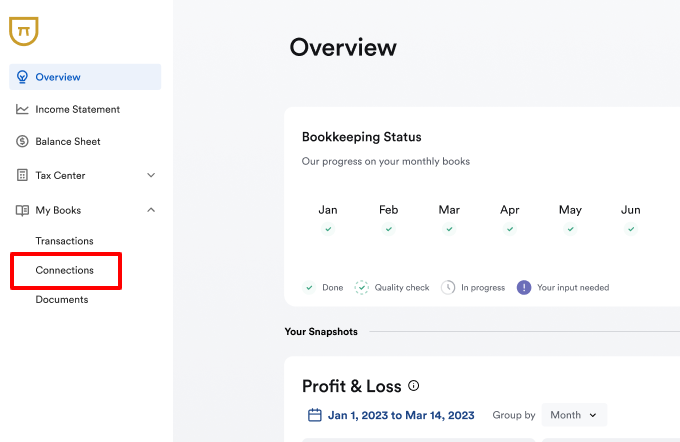
- Navigate to the Bank and Credit Institutions section and you’ll see a blue box that says “Reduce manual statement uploads”. Click the Add New Account with PLAID button. This action will open a pop-up to the connections portal to connect your financial account with Plaid.
Note: We use Plaid, a safe and automated way to connect your financial accounts to Bench. Both Bench and Plaid are SOC-2 compliant with security practices that meet or exceed industry standards.
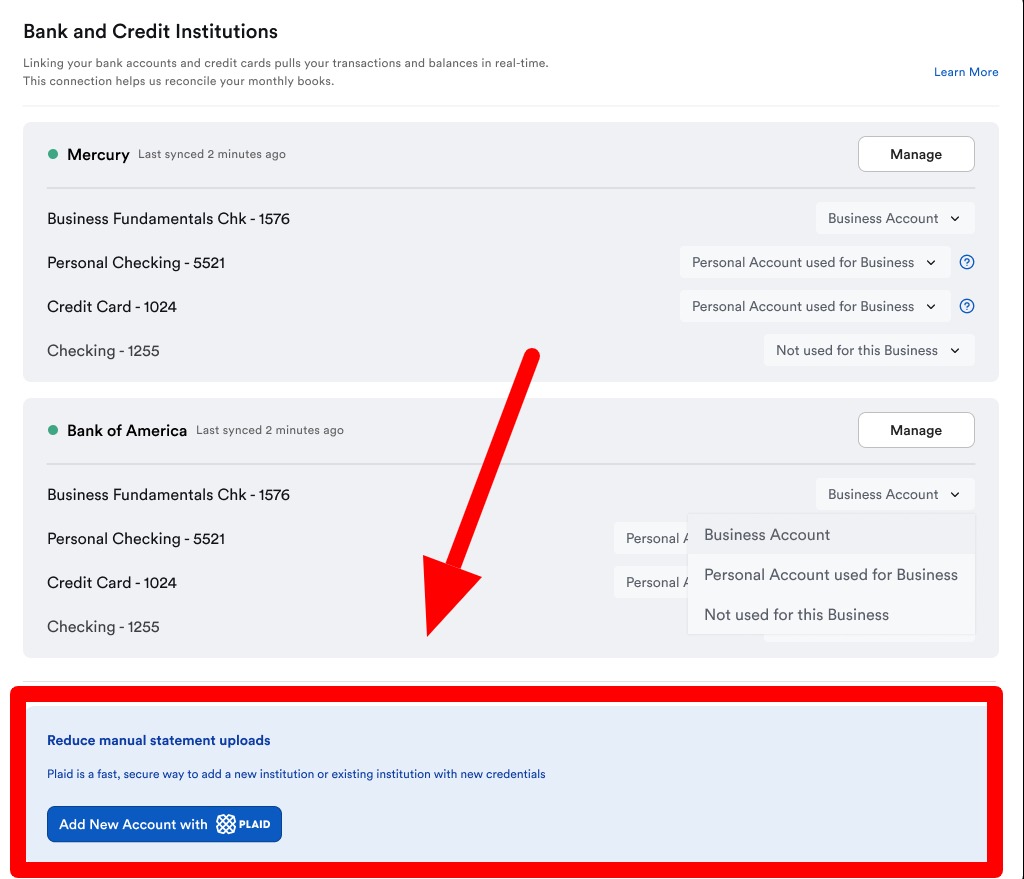
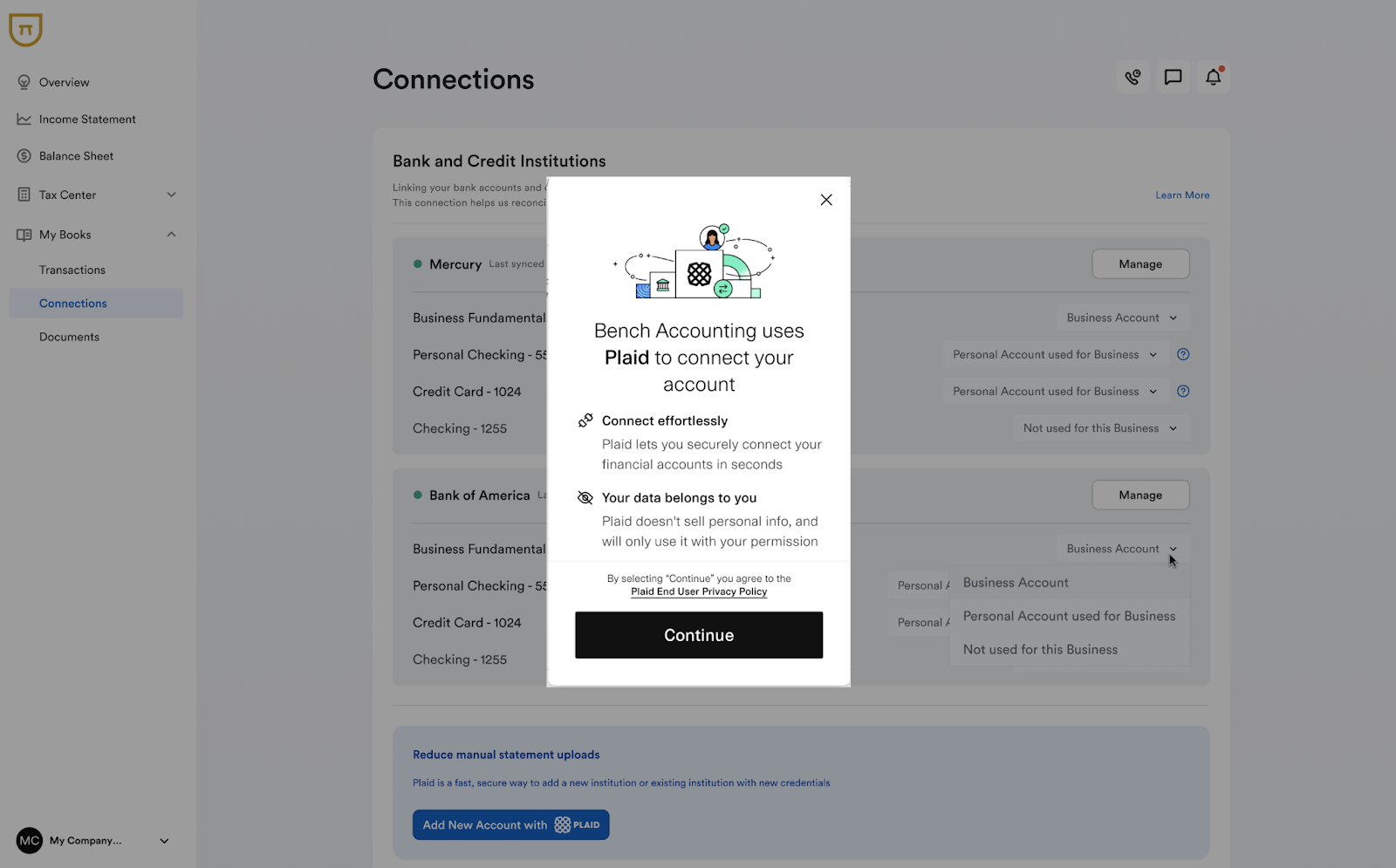
- Make sure to read the information provided, and then click 'Continue'. At this point, you can either choose an institution from the pre-populated list or use the top search bar to find your institution. If you can't find your institution while searching, reach out to your bookkeeper, and they'll help you troubleshoot.

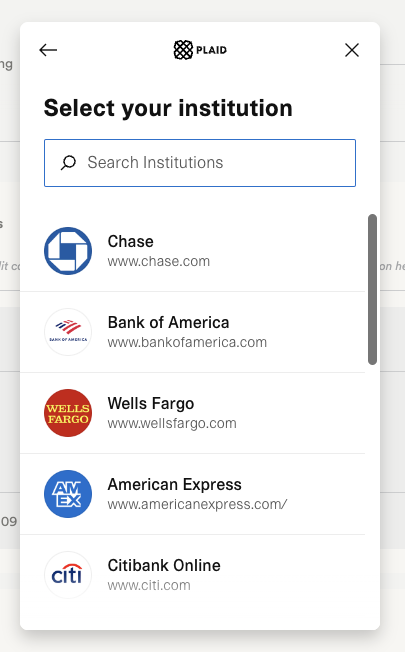
- You'll be asked to sign in and verify your identity. This process will look different, depending on your financial institution, but it should be similar to your usual online banking login procedure.
- After successful authentication, the system will generate a list of all your accounts associated with that bank. Go through this list and toggle on any personal accounts that you use for business.
- Once your accounts are connected, you’ll see them appear back on the Connections Page. Note: If you have accounts with different institutions, you will need to go through this process again and link your accounts from any remaining institutions.
- Lastly, you'll notice that each of your connected accounts has a dropdown menu beside it. This is where you will identify whether your account is a personal account used for business, or a different type.
- If your account is a personal account that you sometimes use for business, select Personal Account used for Business. When you select this option, you'll get access to the features you need to tag any deductible business expenses.
- If it is purely a business account, select Business Account.
- If your account is not used for business, select Not used for this Business.
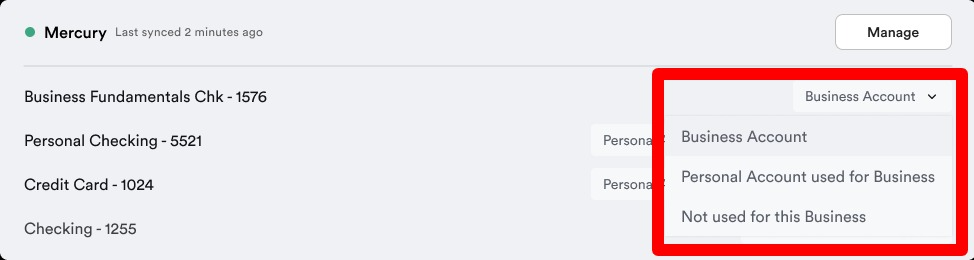
Pro Tip: If you're not sure whether you should connect your personal accounts to Bench, message your bookkeeper and they'll let you konw.
