Why does your bookkeeper need your help to categorize transactions?
At Bench we categorize the majority of transactions for you. For a few transactions each month, to ensure accuracy, we require additional context from you. Here are some examples of situations in which we’d reach out to you for input:
- Additional context is needed on business activities: As the owner or manager of the business, you have a deeper understanding of the nature of your business transactions. Some transactions might be unique or complex, and your confirmation can ensure they are categorized accurately.
- Unclear descriptions: Sometimes, transaction descriptions might be vague or unclear. Your familiarity with the business operations is needed to complete categorization.
- Changes in business operations: If there have been recent changes in your business activities, products, or services, you are the best source of information to ensure transactions continue to be categorized accurately.
- Exceptions or unusual transactions: Certain transactions might not fit neatly into specific categories. Your input can be invaluable in deciding the best category for these transactions.
- Special cases: There could be specific transactions that have unique tax implications or require different treatment. Your guidance can ensure that these transactions are correctly categorized according to the most appropriate legal and financial requirements.
How to find any outstanding transactions that need your input in Bench.
There are a handful of ways to navigate to your outstanding transactions.
- Navigate to your notification center

- Click on the ‘Categorization Input Needed’ icon.

- Or, you can look out for the request from your bookkeeper in the message feed.

- Or, you can navigate to your income statement to view and comment on any transactions in the ‘Awaiting Category - Expense’ or ‘Awaiting Category - Revenue’ ledgers

- Or, you can navigate to Data and Requests -> Review Transactions. ‘Transactions’ from ‘My Books’ in the main menu and click on ‘Uncategorized Transactions’
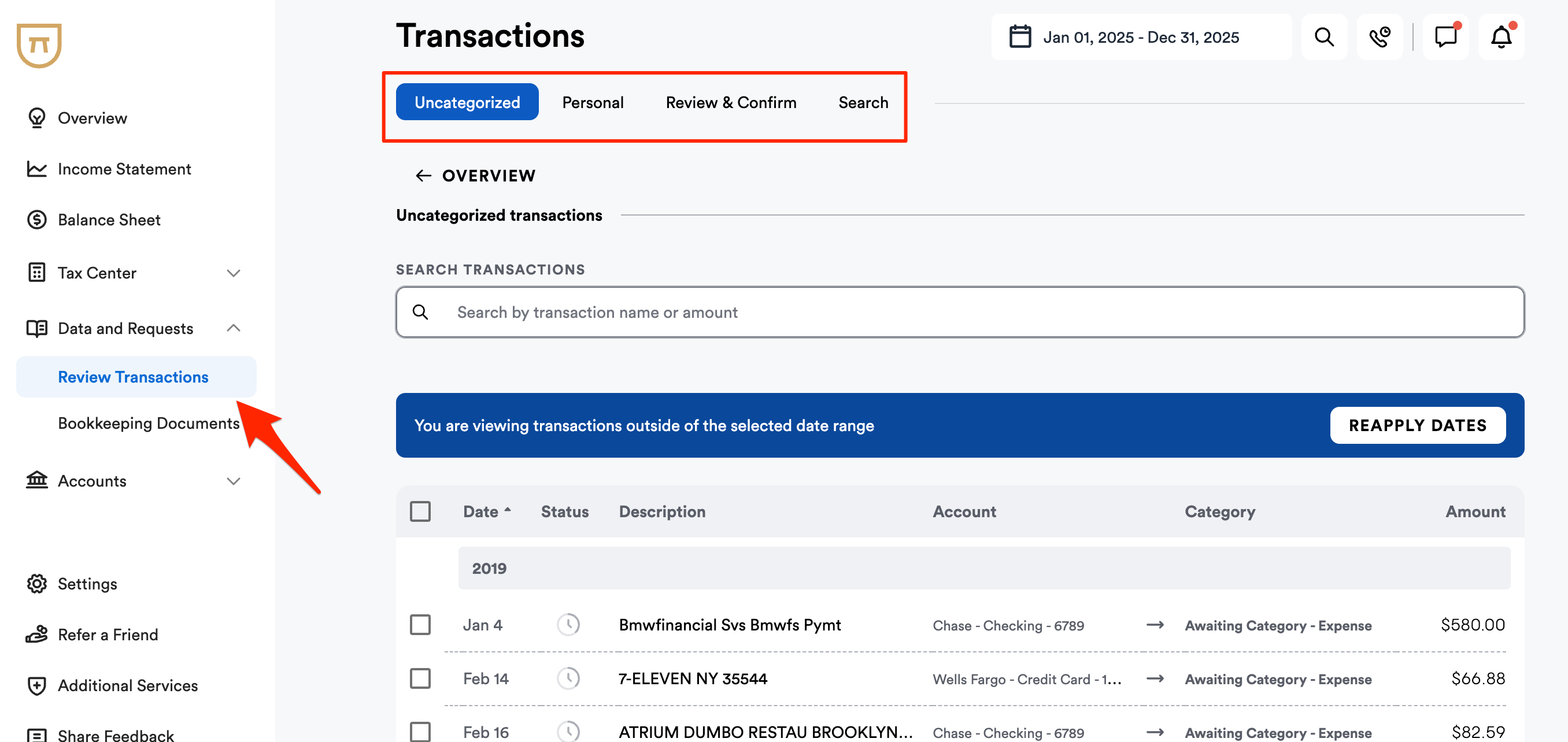
How to categorize and provide input on your transactions.
See this article for a full step-by-step guide on categorizing and providing input on transactions.
How to reduce the input required from you on categorization
As we get to know your business and complete more months of work, the Bench platform and your bookkeeper will begin to learn from your input and automatically categorize transactions based on patterns in your expenses. So with time, you should start to see fewer and fewer categorization requests.
Common items we request input on are checks that you write on a monthly basis. We can eliminate the need for you to have to provide us with notes for these items if we can set up view only access to your banking institution so that we can retrieve check images monthly.
If you know certain transactions will be recurring expenses for your business that should always be categorized the same way, you can let your bookkeeping team know and they will set up internal rules to ensure these consistently are recognized by our system and moved to the appropriate ledgers without asking you for clarifications regularly.
If you have a lot of business transactions made from personal accounts, you might consider setting up a business only account. This would save you time each month as you would no longer need to go through and tag these transactions.
