How to Navigate the Bench App
- When you log into Bench, you’ll see your business overview front and center so you can always get a pulse check on how you’re doing, even before your books are ready.

- You can deep dive into your real-time financials whenever you need. With one easy click you can access your ‘Income Statement’ and ‘Balance Sheet’

- If you subscribe to Bench Tax you can take advantage of tax advisory services throughout the year through the ‘Tax Centre’ and you can access your 1099 reports.

- Everything you need to manage your ongoing books is in one spot. Provide categorization input, manage connections, and upload documents in a few easy clicks.

- Connect accounts and automate the flow of financial data to speed up your bookkeeping and avoid common mistakes.
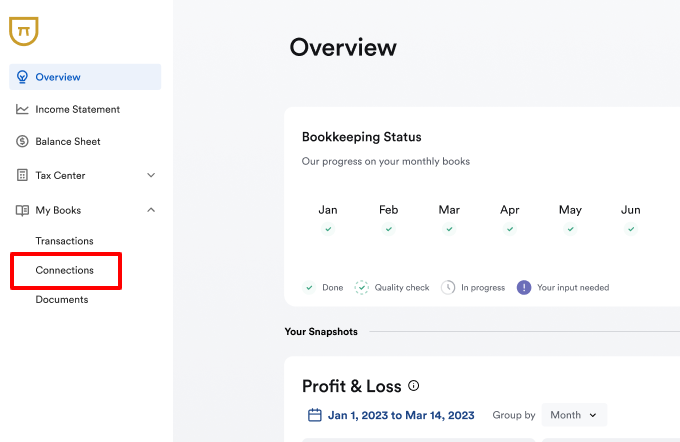
- From time to time, we’ll need some inputs from you to ensure we’re completing your books in the most accurate way possible. To breeze through these tasks, open the notification center which shows the requests from your bookkeeping team and makes it easy to navigate to the right area to provide your input.

- Message your bookkeeper with any questions, and you’ll hear back within one business day or less. Access the message feed from the top right corner and it'll open up the message drawer on the right side of your screen.

